Steam Audio Probe Batch
A volume in which sound probes can be generated. When baking reflections, reverb, or pathing, baked data is stored in one or more probe batches.
Can be attached to any GameObject. Typically, this is attached to an empty GameObject created just for this purpose.
Each probe batch contains one or more probes within its volume. This volume is shown in the Scene tab as a magenta wireframe outline. You can control the size and shape of this volume using Unity’s translate, rotate, and scale tools, just like any other GameObject.
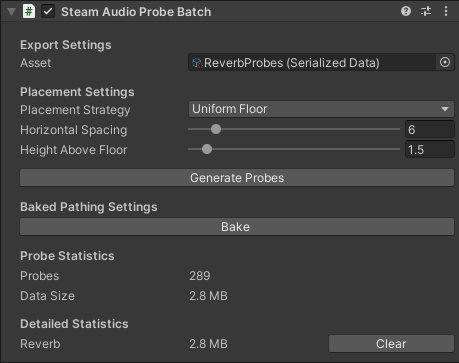
- Asset
Reference to the asset that contains the exported baked data for this probe batch. Automatically generated by Steam Audio.
- Placement Strategy
Specifies how probes should be generated and placed within this volume.
Centroid. Places a single probe at the center of the volume.
Uniform Floor. Places probes at a specified height above the floor with a specified horizontal spacing between probes. The “floor” is defined as any geometry that would intersect rays cast within the volume and parallel to the -y axis in the local coordinate system of the probe batch.
- Horizontal Spacing
The horizontal distance (in meters) between adjacent probes. Only used if Placement Strategy is Uniform Floor.
- Height Above Floor
The height (in meters) above the floor at which probes should be placed. Only used if Placement Strategy is Uniform Floor.
- Generate Probes
Generates probes within the volume of this probe batch.
- Bake
Starts baking pathing data for this probe batch.
- Probe Statistics
Shows the size (in bytes) of various baked data stored in this probe batch.