Steam Audio Occlusion Settings
Provides options for controlling how the sound of an Audio component is modified along the direct propagation path from the source to the listener.
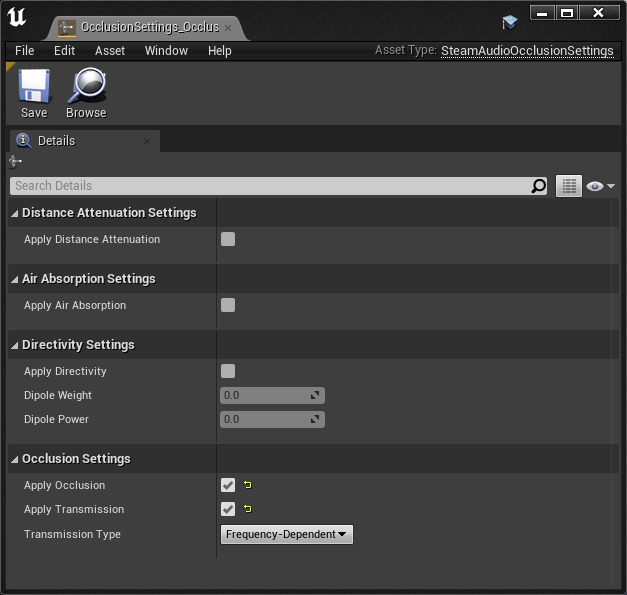
- Apply Distance Attenuation
If checked, distance attenuation will be calculated and applied to the Audio component.
- Apply Air Absorption
If checked, frequency-dependent distance based air absorption will be calculated and applied to the Audio component.
- Apply Directivity
If checked, attenuation based on the source’s directivity pattern and orientation will be applied to the Audio component.
- Dipole Weight
Blends between monopole (omnidirectional) and dipole directivity patterns. 0 = pure monopole (sound is emitted in all directions with equal intensity), 1 = pure dipole (sound is focused to the front and back of the source). At 0.5, the source has a cardioid directivity, with most of the sound emitted to the front of the source. Only used if Apply Directivity is checked.
- Dipole Power
Controls how focused the dipole directivity is. Higher values result in sharper directivity patterns. Only used if Apply Directivity is checked.
- Apply Occlusion
If checked, attenuation based on the occlusion of the source by the scene geometry will be applied to the Audio component. Occlusion must be configured using a Steam Audio Source component.
- Apply Transmission
If checked, a filter based on the transmission of sound through occluding scene geometry will be applied to the Audio component. Occlusion and transmission must be configured using a Steam Audio Source component.
- Transmission Type
Specifies how the transmission filter is applied.
Frequency Independent. Transmission is modeled as a single attenuation factor.
Frequency Dependent. Transmission is modeled as a 3-band EQ.